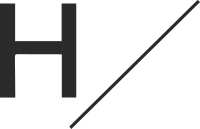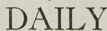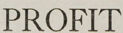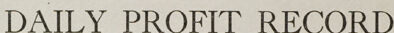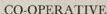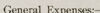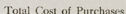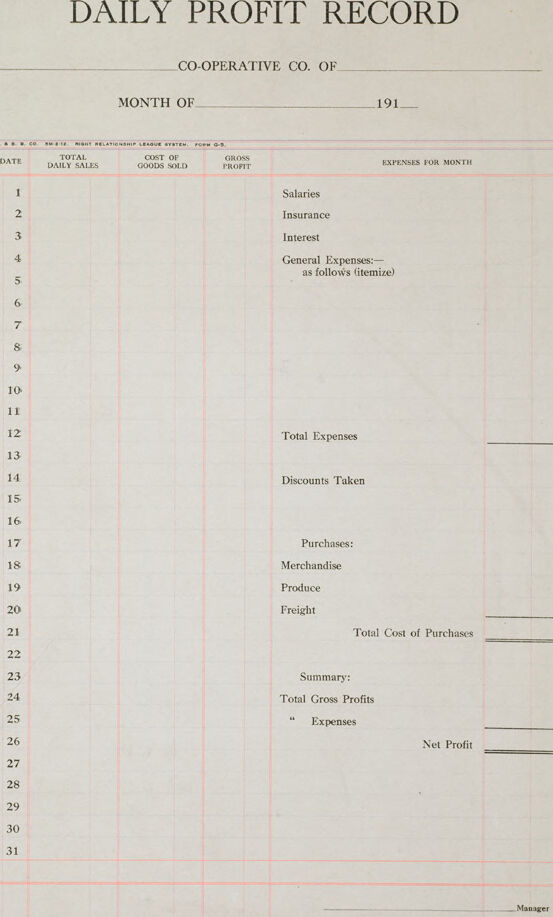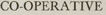Machine Generated Data
Tags
Color Analysis
Feature analysis
Amazon
Clarifai

Clarifai
| Book | 54.4% | |
Categories
Imagga
created on 2019-06-05
| text visuals | 100% | |
Captions
Microsoft
created by unknown on 2019-06-05
| a close up of text on a white background | 85.8% | |
| a close up of text on a white surface | 84% | |
| a close up of text on a black background | 81.4% | |
Salesforce
Created by general-english-image-caption-blip-2 on 2025-07-06
a document with the words daily profit record
Created by general-english-image-caption-blip on 2025-05-05
a photograph of a paper with a list of daily daily reports on the daily record
OpenAI GPT
Created by gpt-4o-2024-08-06 on 2025-06-11
The image is a blank form titled "DAILY PROFIT RECORD" designed for a cooperative company to track financial data. The form is organized into several columns and sections, with spaces to record details for each day of a month.
At the top, there is space to fill in the name of the "CO-OPERATIVE CO. OF" and the "MONTH OF ______ 191___", suggesting it is from the early 20th century.
The main section of the form is divided vertically into columns with headings for:
- Date
- Total Daily Sales
- Cost of Goods Sold
- Gross Profit
On the right side of the form, another section is labeled "EXPENSES FOR MONTH" with subheadings for:
- Salaries
- Insurance
- Interest
- General Expenses (with a note to itemize)
- Total Expenses
Further down, there is a space for "Discounts Taken" and sections for "Purchases" with lines for "Merchandise," "Produce," and "Freight," which total up to the "Total Cost of Purchases."
At the bottom, there's a "Summary" section with lines for:
- Total Gross Profits
- Expenses
The balance of these is labeled "Net Profit."
Each day of the month from 1 to 31 has a row available for entries. At the very bottom, there is a line labeled "Manager" indicating who fills out or verifies the form. Red horizontal and vertical lines create a grid to help with neatly organizing handwritten entries.
Created by gpt-4o-2024-11-20 on 2025-06-11
The image depicts a blank ledger form titled "DAILY PROFIT RECORD" for a cooperative company. It is designed to track the financial details of a single month in the year 191_, as indicated by the fill-in spaces for the month and year. The form includes neat columns and rows for organizing financial data, mainly focusing on sales, expenses, and profits.
The left side of the form is structured around daily records, with rows numbered 1 through 31 representing each day of a month. Columns include "Date," "Total Daily Sales," "Cost of Goods Sold," and "Gross Profit." These are intended for recording daily transactional information.
On the right side of the form, there are sections for "Expenses for Month," broken into categories such as:
- Salaries
- Insurance
- Interest
- General Expenses (itemized)
Additionally, there is space for recording total expenses, discounts, and purchases, including subcategories for "Merchandise," "Produce," and "Freight." Below is a summary section for calculating total gross profits, subtracting expenses, and determining "Net Profit."
Red horizontal and vertical gridlines divide the spaces for clarity, and the word "Manager" is printed at the bottom right, indicating space for approval or oversight from the manager. This form is a tool for financial bookkeeping and analysis.
Anthropic Claude
Created by anthropic.claude-3-haiku-20240307-v1:0 on 2025-06-14
The image appears to be a Daily Profit Record form used by a co-operative company. The form is divided into sections for recording daily sales, goods sold, profit, and various expenses such as salaries, insurance, interest, and general expenses. There is also a section for summarizing the total gross profits, total expenses, and the net profit. The form is dated for the month of 191, though the specific month is not provided.
Created by us.anthropic.claude-3-5-sonnet-20241022-v2:0 on 2025-06-14
This is a blank "Daily Profit Record" form from what appears to be an older time period (noted by "191_" in the date field). It's designed for use by a co-operative company to track their daily financial activities. The form includes columns for:
- Date (numbered 1-31 for each day of the month)
- Daily Sales
- Cost of Goods Sold
- Gross Profit
The right side lists various expense categories including:
- Salaries
- Insurance
- Interest
- General Expenses
- Discounts Taken
There's also a section for Purchases, broken down into:
- Merchandise
- Produce
- Freight
The bottom of the form includes a summary section to calculate:
- Total Gross Profits
- Expenses
- Net Profit
The form has red ruling lines throughout and appears to be designed for manual bookkeeping. There's a space at the bottom for the Manager's signature.
Meta Llama
Created by us.meta.llama3-2-90b-instruct-v1:0 on 2025-06-01
The image depicts a daily profit record for the Co-operative Co. of [unspecified location], dated 191. The document is divided into columns and rows, with the following information:
Columns:
- Date
- Total Daily Sales
- Cost of Goods Sold
- Gross Profit
- Expenses for Month
Rows:
- A list of numbered days from 1 to 31, representing the days of the month
Additional Information:
- A section at the bottom of the page provides a summary of the total gross profits, expenses, and net profit for the month
Visual Description:
- The document has a beige background with black text and red grid lines separating the columns and rows
- The title "DAILY PROFIT RECORD" is written in large font at the top of the page, followed by the company name and date
- The document appears to be a template or form used to track daily sales, costs, and profits for a business
Created by us.meta.llama3-2-11b-instruct-v1:0 on 2025-06-01
The image shows a daily profit record for the Co-operative Co. of 191. The record is divided into columns for date, total daily sales, cost of goods sold, gross profit, expenses for month, and net profit. The dates range from 1 to 31, with each column providing space to fill in the corresponding information.
- Date
- The date column lists the days of the month, from 1 to 31.
- Total Daily Sales
- This column is used to record the total amount of sales made on each day.
- Cost of Goods Sold
- This column is used to record the cost of goods sold on each day.
- Gross Profit
- This column is used to calculate the gross profit by subtracting the cost of goods sold from the total daily sales.
- Expenses for Month
- This column is used to record the total expenses for the month.
- Net Profit
- This column is used to calculate the net profit by subtracting the total expenses from the gross profit.
The daily profit record provides a clear and organized way to track the financial performance of the Co-operative Co. of 191 on a daily basis. It allows the company to monitor its sales, costs, and expenses, and make informed decisions about its operations and investments.
Amazon Nova
Created by amazon.nova-pro-v1:0 on 2025-05-30
The image shows a document titled "Daily Profit Record" for a company named "Co-operative Co. of." The document is dated for the month of 191. The document is divided into several sections, each with specific details.
The document has a grid-like structure with rows and columns. The columns are labeled as "DATE," "TOTAL DAILY SALES," "COST OF GOODS SOLD," "GROSS PROFIT," and "EXPENSES FOR MONTH." The rows are numbered from 1 to 31, corresponding to the days of the month.
The "DATE" column lists the dates from 1 to 31. The "TOTAL DAILY SALES" column is blank, indicating that no sales data has been recorded yet. The "COST OF GOODS SOLD" column is also blank, suggesting that no cost data has been entered. The "GROSS PROFIT" column is empty, indicating that no profit data has been recorded.
The "EXPENSES FOR MONTH" column contains several subcategories, including "Salaries," "Insurance," "Interest," and "General Expenses." Under "General Expenses," there is a note that reads "as follows (itemize)." However, no specific expenses have been listed under this category.
The document also includes sections for "Purchases," "Merchandise," "Produce," and "Freight." These sections are blank, indicating that no purchase or freight data has been recorded.
At the bottom of the document, there is a summary section that includes "Total Gross Profits," "Expenses," and "Net Profit." These sections are also blank, indicating that no summary data has been recorded.
The document appears to be a template or a blank form intended for recording daily profit and expense data for a specific month. The lack of data in the document suggests that it has not been filled out yet.
Created by amazon.nova-lite-v1:0 on 2025-05-30
The image shows a "Daily Profit Record" form for a cooperative company. It is a printed document with a title at the top and a table below it. The table has columns for the date, total daily sales, cost of goods sold, gross profit, and expenses for the month. The table also has rows for each day of the month, with numbers from 1 to 31. The table has a pink line at the bottom, and the words "Manager" are written at the bottom of the page.
Google Gemini
Created by gemini-2.0-flash on 2025-05-05
Here is a description of the image:
The image shows a "Daily Profit Record" form. It is designed for a co-operative to track its financial performance on a monthly basis, and has spaces to enter the name of the co-operative and the month and year the record covers.
The form has columns for each day of the month (numbered 1 to 31), and next to this are spaces to write down the total daily sales, the cost of the goods sold, and the gross profit for each day.
On the right-hand side of the form, there's a section for recording expenses for the month, including categories for salaries, insurance, interest, and a space to itemize general expenses. There are also lines to record total expenses and discounts taken. Further down, there's a section to record purchases, with specific categories for merchandise, produce, and freight, as well as a line for the total cost of purchases.
Finally, at the bottom, there's a summary section to calculate the net profit, subtracting expenses from total gross profits. At the very bottom right, there is a place for the manager to sign. The entire form is printed on light paper with horizontal lines in light red.
Created by gemini-2.0-flash-lite on 2025-05-05
The image is a pre-printed form titled "Daily Profit Record." It is designed to track financial data for a co-operative company over a month, specifically in the year 191_. The form is divided into columns and rows to record daily sales, cost of goods sold, and gross profit. On the right side, there are columns for tracking expenses. The expense categories include salaries, insurance, interest, general expenses (itemize), total expenses, discounts taken, and purchases (merchandise, produce, freight). There is space for calculating the total cost of purchases, summarizing total gross profits, and calculating net profit. The bottom right corner indicates a space for the Manager's signature. The form appears to be an old document, likely from the early 20th century, given the design and use of terminology.
Mistral Pixtral
Created by us.mistral.pixtral-large-2502-v1:0 on 2025-06-03
The image is a form titled "DAILY PROFIT RECORD" for a co-operative company, specifically for the month of 191. The form is structured to record daily financial information and summarize it at the end of the month.
The form has several columns and rows to capture the following details:
Date: Each row corresponds to a specific date in the month.
Total Daily Sales: The total amount of sales made on each day.
Cost of Goods Sold: The cost associated with the goods sold on each day.
Gross Profit: The difference between total daily sales and the cost of goods sold.
Expenses for Month: This section is divided into several categories to record various expenses:
- Salaries
- Insurance
- Interest
- General Expenses: This is further itemized in the following rows.
- Total Expenses: The sum of all the expenses listed above.
- Discounts Taken
- Purchases: This is broken down into:
- Merchandise
- Produce
- Freight
- Total Cost of Purchases: The sum of all purchase costs.
Summary: This section at the bottom of the form is used to calculate:
- Total Gross Profits
- Total Expenses
- Net Profit: The difference between total gross profits and total expenses.
The form is designed to be filled out by a manager, as indicated at the bottom of the document. The layout is organized to facilitate easy tracking and calculation of daily and monthly financial data.