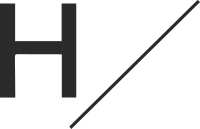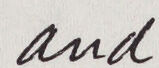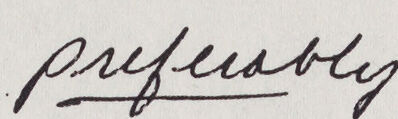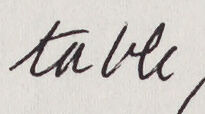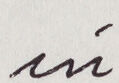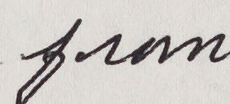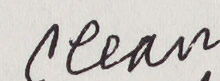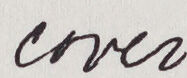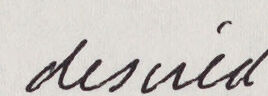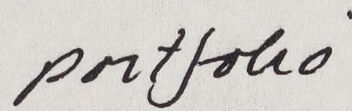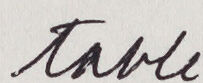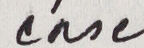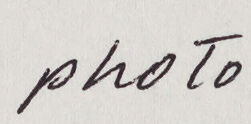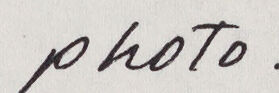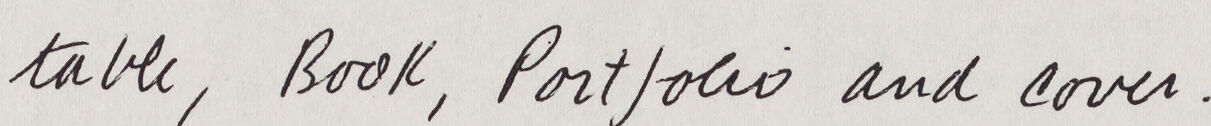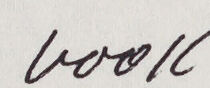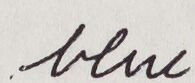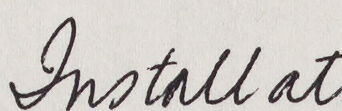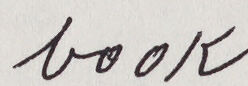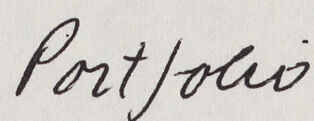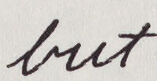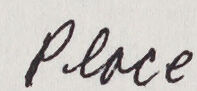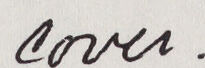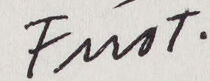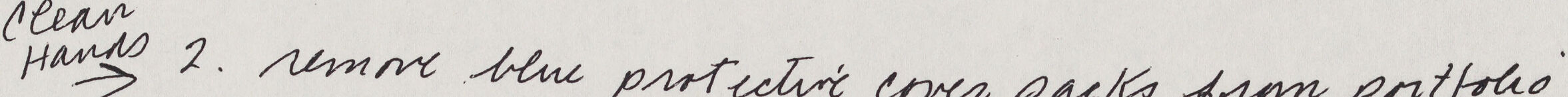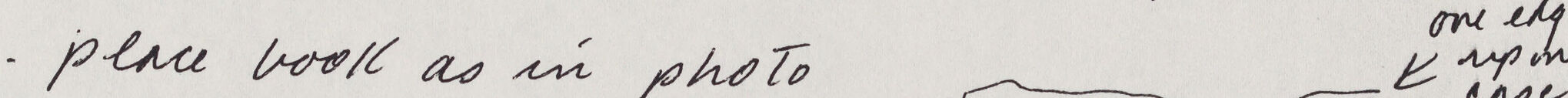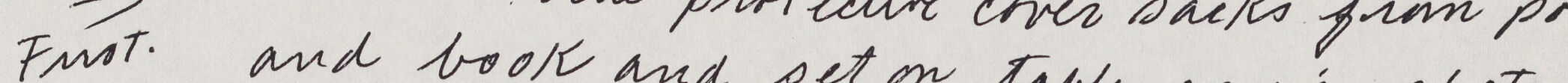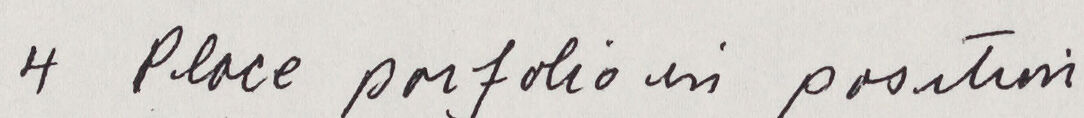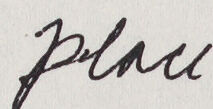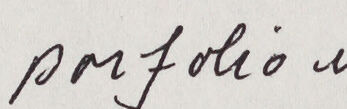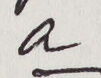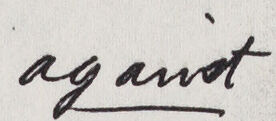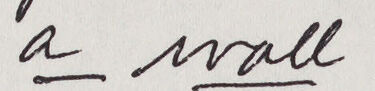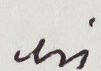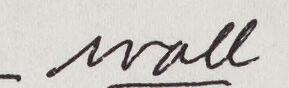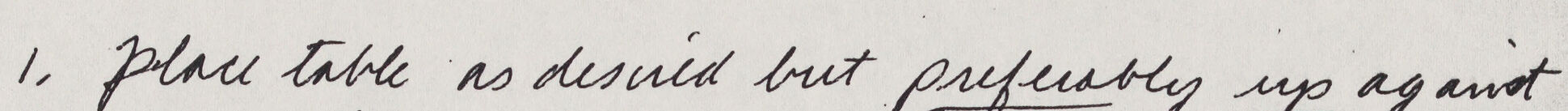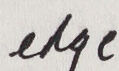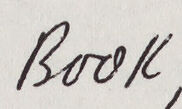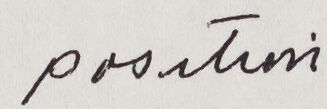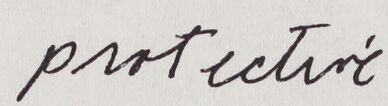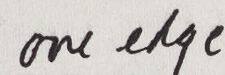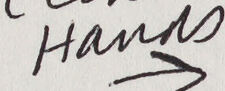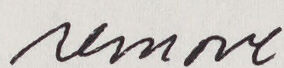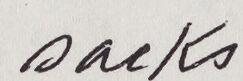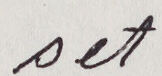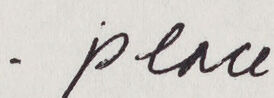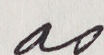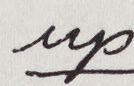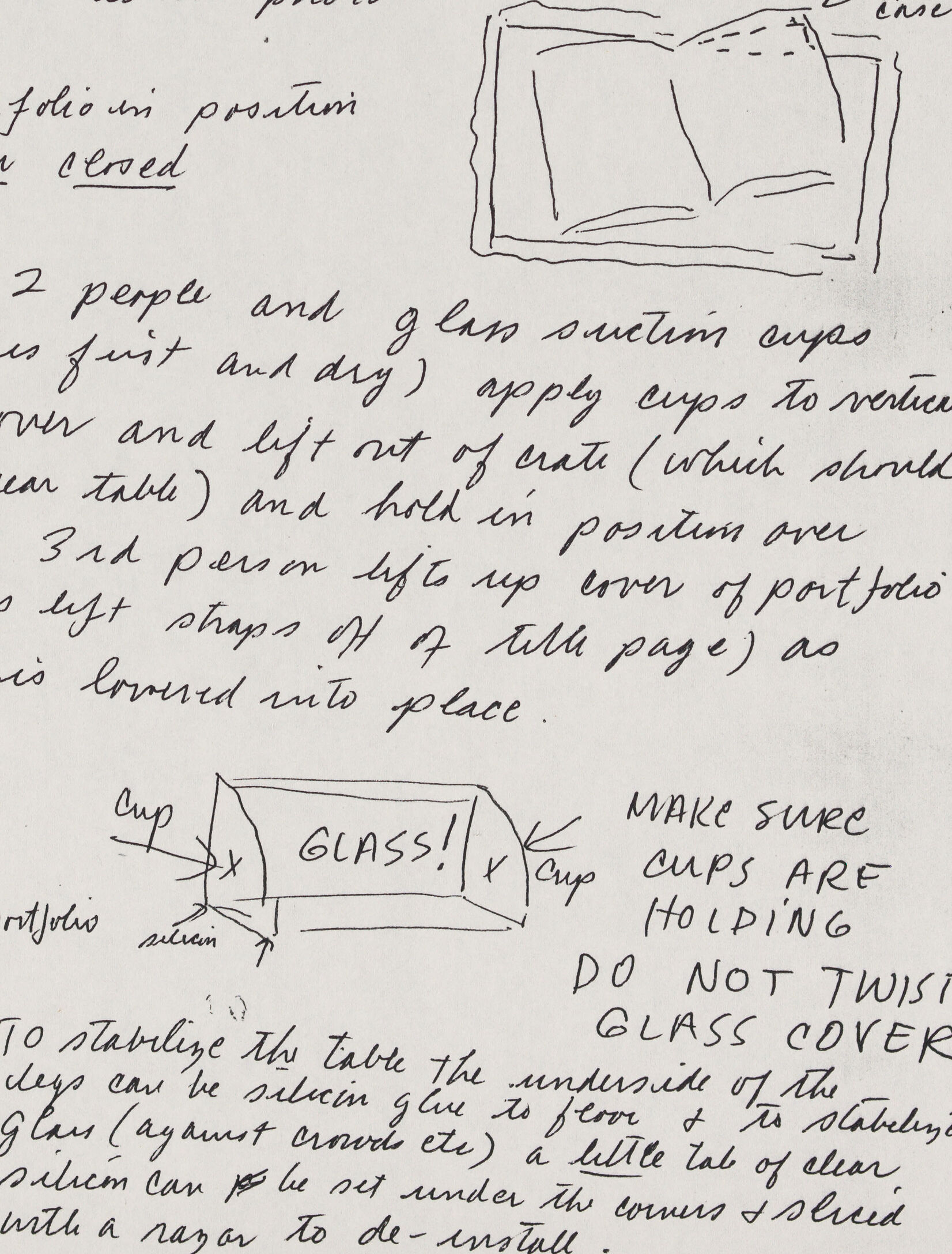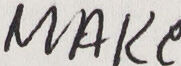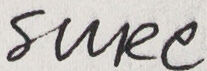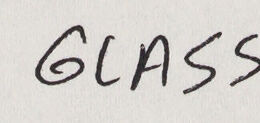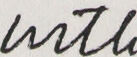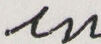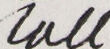Machine Generated Data
Tags
Color Analysis
Feature analysis
Amazon
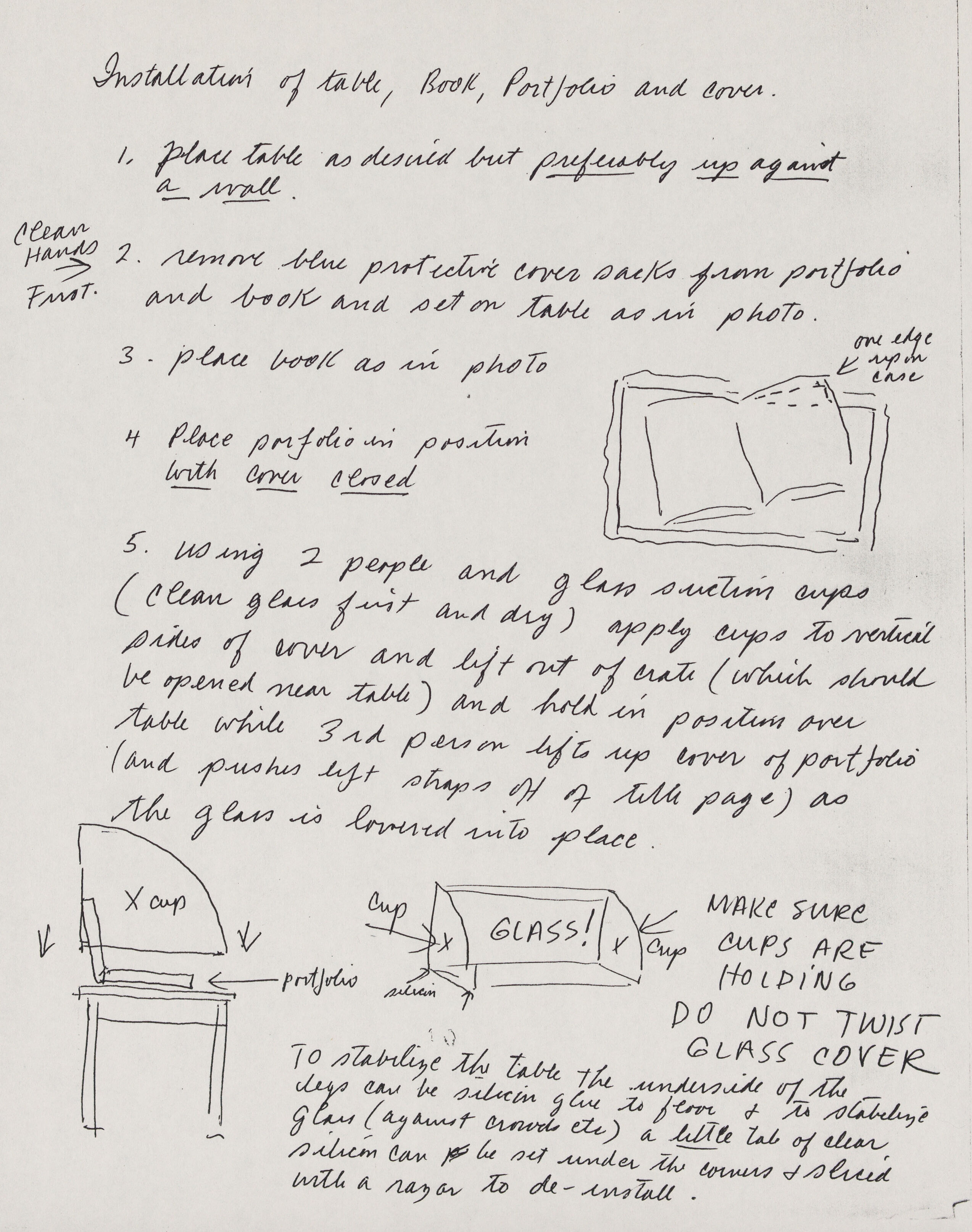
| Document | 98.6% | |
Categories
Imagga
| text visuals | 100% | |
Captions
Microsoft
created on 2018-02-19
| a close up of text on a white background | 80.7% | |
| a close up of text on a black background | 75.6% | |
| a close up of text on a white surface | 75.5% | |
OpenAI GPT
Created by gpt-4o-2024-05-13 on 2024-12-30
The image is of a handwritten set of instructions titled "Installation of table, Book, Portfolio and cover." It details step-by-step directions on how to place and set up these items. Here is a summary of the steps: 1. **Positioning the Table:** Place the table as desired but preferably up against a wall. 2. **Cleaning and Removing Covers:** Ensure hands are clean. Remove blue protective cover sacks from the portfolio and book, and set them on the table as shown in the accompanying illustration. 3. **Placing the Book:** Position the book as shown in the photo. 4. **Placing the Portfolio:** Place the portfolio in its position with the cover closed. 5. **Handling the Glass Cover:** - Use two people and glass suction cups (ensure the glass is clean and dry) to fix the cups on the cover and lift it out of the crate near the table. - Hold the glass in position over the table while a third person lifts the cover of the portfolio (gently pushing straps off the table pages). - Lower the glass carefully into place. - Ensure that the suction cups are holding properly and do not twist the glass cover. There are diagrams to visually support the written instructions. Additional notes mention stabilizing the table using silicon glue, specifically placing the glue at the legs and corners. Caution is advised not to get silicon under the corners. Lastly, a razor can be used for de-installation.
Created by gpt-4 on 2024-11-19
This is a handwritten note with instructions and accompanying sketches, presumably for setting up an installation featuring a table, book, portfolio, and cover. The instructions are numbered from 1 to 5 with additional cautionary and procedural notes. They include details such as placing the table against a wall, removing protective covers, placing books and portfolios in a specific manner, and the cooperative effort required to place a glass cover. To the left side of the page, there is a crossed-out sketch, indicating an incorrect setup. Below that, there's a sketch of a portfolio with an arrow indicating the direction of action and the word "action" beside it. To the right side of the page is a more detailed sketch showing a three-dimensional view of the portfolio under a glass cover with cups being used as supports. It emphasizes the importance of the cups holding the glass and instructions to not twist the glass cover. The note appears to be meticulous with specific attention to cleanliness, handling, and the placement of objects to ensure the proper construction of the installation.
Anthropic Claude
Created by claude-3-5-sonnet-20241022 on 2024-12-27
This image shows handwritten installation instructions for setting up a table display, accompanied by simple sketches. The instructions detail a 5-step process for installing a table, book, portfolio and cover. Key points include: 1. Positioning a table against a wall 2. Removing blue protective covers from portfolio and book 3. Placing book according to a photo reference 4. Positioning portfolio with cover closed 5. A detailed step involving 2 people using glass suction cups to handle what appears to be a glass cover The bottom of the page includes sketches showing the positioning of cups and portfolio, with notes about stabilizing the table using silicon. There's a specific warning stating "MAKE SURE CUPS ARE HOLDING" and "DO NOT TWIST GLASS COVER." The instructions appear to be for a careful, multi-person installation process, possibly for a museum or gallery display. The handwriting is cursive and includes some underlined words for emphasis.
Created by claude-3-haiku-20240307 on 2024-11-19
The image appears to be a handwritten set of instructions for installing a table, book, portfolio, and cover. The instructions describe the proper setup and arrangement of the items, including the placement of the portfolio and the handling of the glass cover. The image also includes a diagram illustrating the layout of the table and the positioning of the various elements. The instructions emphasize the importance of ensuring the glass cover is secure and not twisted, and provide guidance on how to properly install the setup.
Meta Llama
Created by us.meta.llama3-2-90b-instruct-v1:0 on 2024-12-24
The image depicts a handwritten note on white paper, detailing the installation of a table, book, portfolio, and cover. The text is written in black ink, with some words underlined for emphasis. The note includes five numbered steps, accompanied by simple sketches to illustrate each step. **Step 1:** Place the table as desired but preferably up against a wall. **Step 2:** Remove blue protective cover sacks from the portfolio first and book and set on table as in photo. **Step 3:** Place book as in photo. **Step 4:** Place portfolio in position with cover closed. **Step 5:** Using 2 people and 9 glass suction cups (clean glass first and dry) apply cups to vertical sides of cover and lift out of crate (which should be opened near table) and hold in position over table while 3rd person lifts up cover of portfolio (and pushes left straps of 9 little page) as the glass is lowered into place. Additional notes are provided at the bottom of the page, including: * Make sure cups are holding. * Do not twist glass cover. * To stabilize the table, the underside of the legs can be silicon glued to floor & its stabilizing glass (against cracks etc.) a little tab of clear silicon can be set under the corners & glued with a razor to de-install. Overall, the note provides clear instructions for installing the table, book, portfolio, and cover, along with helpful tips and warnings to ensure a successful installation.
Created by us.meta.llama3-2-11b-instruct-v1:0 on 2024-12-01
The image presents a handwritten note detailing the installation of a table, book, portfolio, and cover. The note is divided into five sections, each outlining a specific step in the installation process. * **Step 1: Place the table as desired but preferably up against a wall** * The first step involves placing the table in its desired location, with a preference for it to be positioned against a wall. * **Step 2: Remove the protective cover from the portfolio and book and set on the table as in photo** * The second step requires removing the protective cover from the portfolio and book, and then placing them on the table as depicted in the accompanying photo. * **Step 3: Place book as in photo** * The third step involves placing the book on the table in the same position as shown in the photo. * **Step 4: Place portfolio in position with cover closed** * The fourth step requires placing the portfolio in its designated position with the cover closed. * **Step 5: Using 2 people and a glass suction cups (clean glass first and dry) apply cups to vertical be opened near table) and hold in position over (and push left stays off 4 till page) as the glass is lowered into place** * The fifth step involves using two people and a glass suction cup to apply the cup to the vertical be opened near the table, and then holding it in position over the book while pushing the left stays off the 4 till page as the glass is lowered into place. In summary, the note provides a clear and concise guide for installing a table, book, portfolio, and cover. The steps outlined in the note are designed to ensure that the installation is completed safely and effectively.